IE兼容问题
1. 设置IE<select> 下拉箭头
1 | select::-ms-expand { display: none; } |
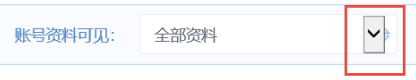
2. 清除IE<select>选中后的蓝色背景
1 | select::-ms-value{ |

3. 去除IE<input>清除按钮
1 | input::-ms-clear{ |
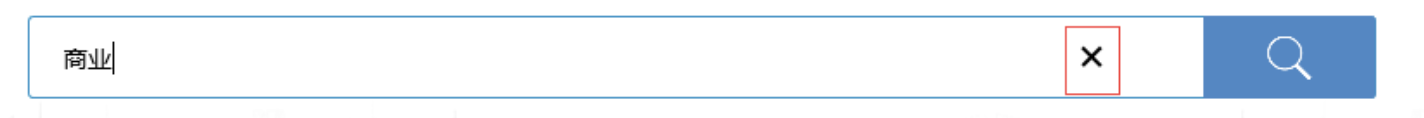
4. 去除chrom浏览器记住密码
1 | <input name="username" autocomplete="off" /> |
5. 去除<a>点击时的灰色背景
1 | a,a:hover,a:active,a:visited,a:link,a:focus{ |

6. favicon.ico
Chrome, firefox请求的是: link的href所对应的图标
搜狗浏览器, 360浏览器, qq浏览器请求的是: http://host:3529/favicon.ico 或 http://host/favicon.ico (360浏览器会忽略端口)
如果要让favicon.ico的兼容性更好: 最好放在根目录
- 检查网站根目录下的favicon.ico, 图标是否正确
- 确保使用的是根目录 host/favicon.ico
1
<link rel="icon" href="http://host/favicon.ico" type="image/x-icon">
7. 绑定事件
- IE支持attachEvent, detachEvent
- Chrome和firefox支持addEventListener, removeEventListener
8. IE min-height在flex容器里无效
上中下布局,在原有wrapper外添加.app{ display: flex }。
Chorme, Firefox, Safari, IE11, IE10有效 具体查看
9. IE 不支持css属性值unset
用initial代替
10. IE11 flex多列布局 无视border-box
1 | <div class="main"> |
在Chrome, firefox上会挤在一行里,每个item之间有20px的间距。但在IE11下,flex-basis设置的是具体的宽度,它会无视我们设置的box-sizing: border-box;,这时,最后一个元素会溢出容器,显示为两行。解决方法:1
2
3
4
5
6
7
8
9
10
11
12
13
14
15
16
17
18
19
20
21
22
23
24
25<div class="main">
<div class="item">
<div></div>
</div>
<div class="item">
<div></div>
</div>
<div class="item">
<div></div>
</div>
</div>
<style>
*{
box-sizing: border-box;
}
.main{
display: flex;
}
.item{
flex: 0 0 33.3%;
}
.item > div{
margin: 0 10px;
}
</style>
11. 去除Safari input textarea阴影
1 | input, textarea{ |
12. 可滚动<div>中padding-bottom无效
给里面的元素添加padding值
13. js实现base64图片下载
在IE11中,会报错“传递给系统调用的数据区域太小”。1
2
3
4
5
6
7
8
9
10
11
12
13
14
15
16
17
18
19const imgUrl = 'data:image/png;base64,...'
// IE中使用msSaveOrOpenBlob方法(
if (window.navigator.msSaveOrOpenBlob) {
var bstr = atob(imgUrl.split(',')[1])
var n = bstr.length
var u8arr = new Uint8Array(n)
while (n--) {
u8arr[n] = bstr.charCodeAt(n)
}
var blob = new Blob([u8arr])
window.navigator.msSaveOrOpenBlob(blob, 'chart-download' + '.' + 'png')
} else {
// 创建a标签,触发点击
const a = document.createElement('a')
a.href = imgUrl
a.setAttribute('download', 'chart-download')
document.body.appendChild(a) // 兼容firefox,firefox不能下载跨域资源
a.click()
}
14. IE new Date()出现NaN
new Date("2014-01-01 12:11:12").getTime()在IE下会返回NaN,而其他浏览器可以返回正常毫秒数。使用Date.parse()可解析一个日期时间字符串,并返回毫秒数。1
2var date="2014-01-01 12:11:12";
Date.parse(date.replace(/-/g,"/"));
15. IE 11 缓存get请求
1 | // 判断get请求时,追加请求参数 |
16. 使用了text-overflow: ellipsis
element UI table 的 show-overflow-tooltip当隐藏的字段为两个字符长度时,字段超出隐藏了,但是hover无法显示tooltip。scrollWidth和offsetWidth,在chrome, firefox, ie中表现不一样。
https://github.com/ElemeFE/element/issues/18065
https://github.com/ElemeFE/element/issues/5049
